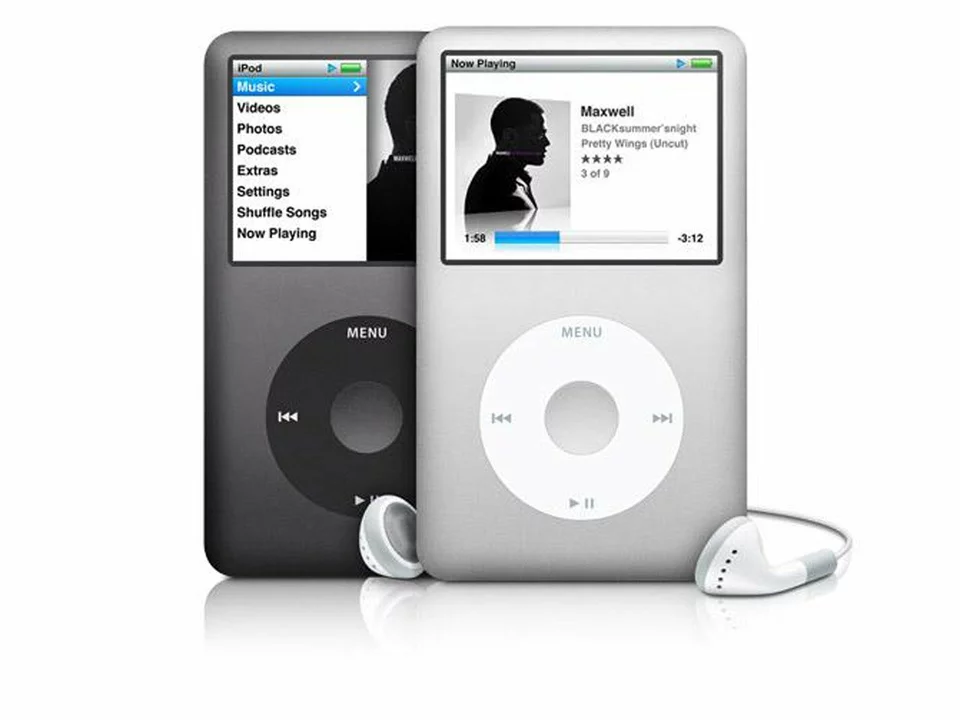Introduction to Playing MP3 Files on iPhone
As an iPhone user, you may have encountered the issue of not being able to directly play regular MP3 files on your device. Unlike other smartphones, iPhones have their own unique way of handling audio files, primarily through iTunes and Apple Music. But don't worry, in this article, I will guide you through the process of playing regular MP3 files on your iPhone. We'll explore different methods like iTunes, third-party applications, and cloud storage services to help you enjoy your favorite music without any hassle. Let's dive into the details!
Syncing MP3 Files with iTunes
The most common method of transferring MP3 files to your iPhone is through iTunes. iTunes is not just a music player, but a powerful tool that helps you manage and organize your media library. You can easily import your MP3 files to your iTunes library and sync them with your iPhone. Here's how:
1. First, download and install iTunes on your computer if you haven't already. It's available for both Windows and macOS platforms.
2. Launch iTunes and go to the "File" menu, then click on "Add File to Library" or "Add Folder to Library" depending on whether you want to import individual files or an entire folder.
3. Browse and select the MP3 files or folder you want to transfer to your iPhone, then click on the "Open" button to add them to your iTunes library.
4. Connect your iPhone to your computer using a USB cable. iTunes should automatically detect your device and display its icon in the upper-left corner of the window.
5. Click on the iPhone icon, then go to the "Music" tab under "Settings" in the left sidebar.
6. Check the "Sync Music" box and choose whether you want to sync your entire music library or just selected playlists, artists, albums, and genres.
7. Click on the "Apply" button at the bottom-right corner of the window to start syncing your MP3 files to your iPhone.
8. Once the syncing process is complete, you can now access and play your MP3 files on your iPhone using the Music app.
Using Third-Party Music Player Apps
Another way to play MP3 files on your iPhone is by using third-party music player apps. These apps offer more features and flexibility compared to the built-in Music app, allowing you to play a wider range of audio formats, including MP3. Some popular third-party music player apps include VLC for Mobile, Foobar2000, and Evermusic. Here's a simple guide on how to use these apps:
1. Download and install your preferred music player app from the App Store on your iPhone.
2. Connect your iPhone to your computer using a USB cable and launch iTunes.
3. Click on the iPhone icon, then go to the "File Sharing" tab under "Settings" in the left sidebar.
4. Select your music player app from the "Apps" list, then click on the "Add" button to import your MP3 files or folders.
5. Once the files are transferred, disconnect your iPhone from your computer.
6. Open the music player app on your iPhone and look for the imported MP3 files in the app's library or file browser.
7. Tap on the MP3 file you want to play and enjoy your music!
Utilizing Cloud Storage Services
Cloud storage services like Google Drive, Dropbox, and OneDrive can also be used to play your MP3 files on your iPhone. This method allows you to access your music from anywhere without having to physically store the files on your device. Here's how to use cloud storage services for playing MP3 files:
1. Upload your MP3 files to your preferred cloud storage service using your computer or the service's mobile app.
2. Download and install the corresponding cloud storage app on your iPhone from the App Store.
3. Sign in to your cloud storage account and locate the MP3 files you uploaded earlier.
4. Tap on the MP3 file you want to play. The cloud storage app will either play the file directly or open it in a compatible music player app on your iPhone.
5. Enjoy streaming your favorite music without taking up storage space on your device!
Converting MP3 Files to iPhone-Compatible Formats
If you still face issues playing your MP3 files on your iPhone, you can try converting them to an iPhone-compatible format like M4A or AAC. There are several online and offline tools available that can help you with this conversion process. Here's a simple guide on how to convert MP3 files to iPhone-compatible formats:
1. Choose a reliable MP3 to M4A/AAC converter tool. Some popular options include Zamzar, Online-Convert, and Freemake Audio Converter.
2. Upload your MP3 files to the converter tool or add them using the "Add Files" option if you're using a desktop application.
3. Select the output format as M4A or AAC depending on your preference.
4. Start the conversion process and wait for the tool to convert your MP3 files to the selected format.
5. Download the converted files to your computer or save them to your preferred cloud storage service.
6. Transfer the converted files to your iPhone using iTunes, a third-party music player app, or via a cloud storage app as described in the previous sections.
7. Access and play the converted files on your iPhone using the Music app or your preferred music player app.
Conclusion
Playing regular MP3 files on your iPhone may seem like a daunting task at first, but with the right tools and methods, it's quite simple. You can choose from various options like iTunes, third-party music player apps, cloud storage services, or even convert your MP3 files to iPhone-compatible formats. Just follow the steps mentioned in this article, and you'll be able to enjoy your favorite music on your iPhone without any hassle. Happy listening!